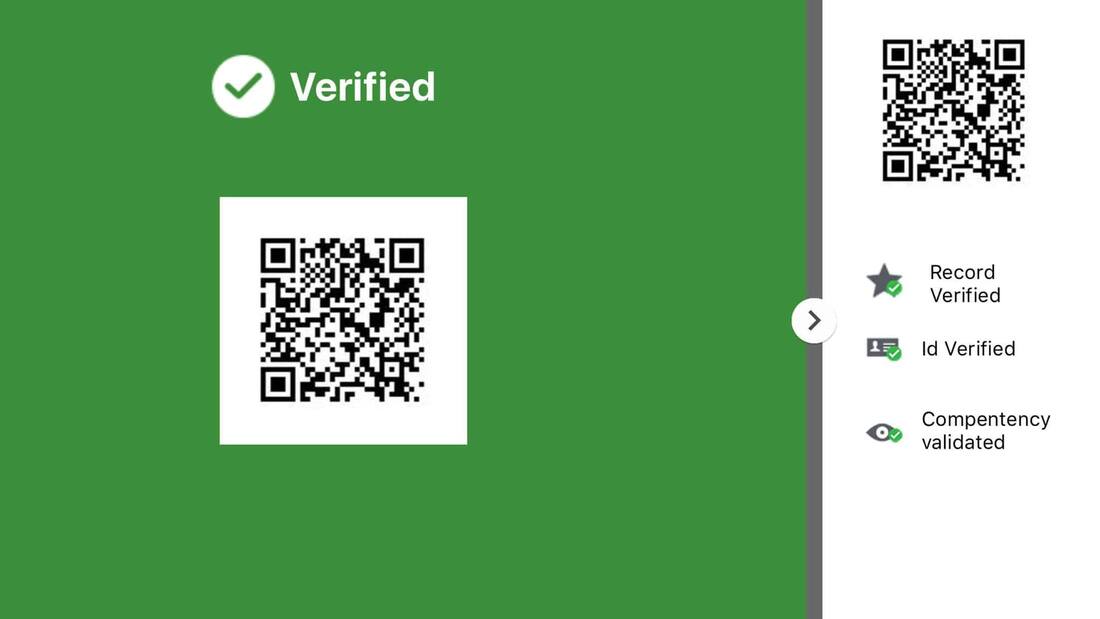SafeTapp is your personal safety training wallet app
|
Having problems when your employees go out on job sites? Or with employees losing their certification cards?
MidSouthWest can help! SafeTapp is your personal digital wallet app included with our online software. Download and store your training certificates on your phone or tablet. Sync with your MidSouthWest online account. Scan, search, and verify certificates on any work site. All with one convenient app. |

|
Always have your training certificates with you
|
|
Your phone is always with you. Now, thanks to SafeTapp, your training certificates can be too.
Keeping physical tickets and paper records of training is not only inconvenient for employers and workers alike, it’s costly and time consuming. SafeTapp removes the bulk from your wallet and transfers everything onto your phone or tablet with a simple tap. As you receive more training and more tickets, uploading everything onto SafeTapp is as easy as snapping a picture. Using the certificate uploader, all you need to do is fill in some basic information, upload a picture of your ticket, and then everything is instantly stored on your device. |
Synchronize records
|
With SafeTapp, you can rest assured that all your records are up-to-date and accurate. Newly completed training in MidSouthWest’s online software, will sync with the app, and your tickets uploaded into SafeTapp will instantly sync with the system. As records are validated, verified, or expire, they update in SafeTapp, so employers never have to question the accuracy of your records.
By tapping the QR codes on your certificates, you can monitor the status of your record verification on the go. You can check if your records are verified, in the process of verification, expiring soon, or already expired. |
Digital verification

|
Using QR code technology, you can verify employee records in seconds. Scanning the QR code on a ticket will instantly show you the status of that record, including the certificate number, completion date, expiry date, pass mark, and ID verification status. Additionally, you can equip your employees with badges containing QR codes and scan those, instantly showing you a complete list of that employee’s training records.
When QR codes aren’t readily accessible to you, manual verification is. Using either certificate number or user ID, you can pull up a complete list of that employee’s training, then click into each record for more information and copies of the certificates. |
Last updated June 7, 2019